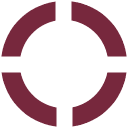YARN SEARCH 




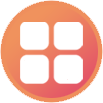

Upload an image using the upload function here, and click submit. The program will show you a palettised version of the picture alongside the original, and colored squares below the pictures for each palette color. You can drag and drop the squares with your mouse to compare colors more easily. If you tick the tickbox on one or more colors, then click submit, the program will show you the results on the usual front page (the color upload window remains open). Save image for later does just that ... saved images will be linked from the upload function, and in your my colourmart menu.